|
<< Click to Display Table of Contents >> Input Panels |
  
|
|
<< Click to Display Table of Contents >> Input Panels |
  
|
Well Information is entered across several screens. To access the screens you may use the push buttons on the main SNAP Window or the Inputs Menu.
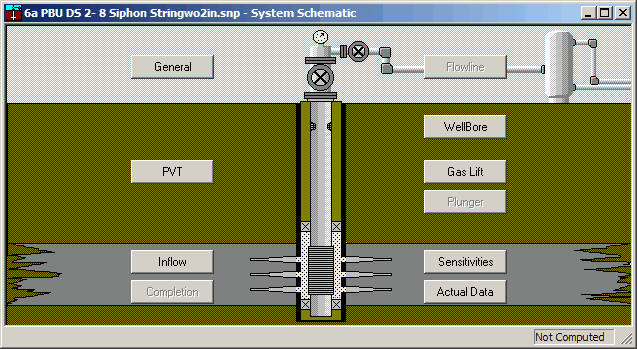
The Inputs menu offers the following commands:
Displays the General properties entry dialogs |
|
Displays the PVT properties entry dialogs |
|
Displays the Inflow properties entry dialogs |
|
Displays the Completion properties entry dialogs |
|
Displays the Flowline properties entry dialogs |
|
Displays the Wellbore properties entry dialogs |
|
Displays the lift properties entry dialogs |
|
Displays the Sensitivities properties entry dialogs |
|
Displays the Survey Data properties entry dialogs |