|
<< Click to Display Table of Contents >> Intermediate Gas Lift Design |
  
|
|
<< Click to Display Table of Contents >> Intermediate Gas Lift Design |
  
|
For a tutorial on this subject, visit Gas Lift Valve Design Tutorial.
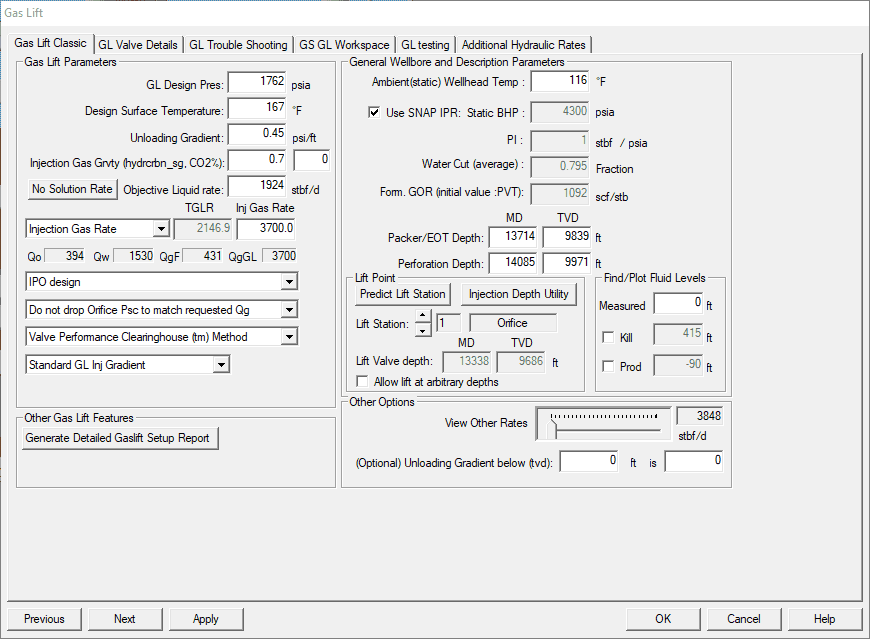
This panel provides the simple "dashboard" for detailed gas lift design work. It is designed for ease of use for working gas lift engineers, so it may look cluttered to those not used to doing detailed design work. Example "8b Gas lift design.snp" is a good starting point for learning what items are relevant on this page.
A detailed description of each parameter is on the detailed Gas lift design parameters page.
APPLY BUTTON:
Push the apply button to calculate the gas lift design for the current input information. A graphical representation and a text report will be displayed.
To edit the placement, type, size and other properties for each Gas Lift Valve select the Valve Design tab.
To edit operating conditions, select the Gas Lift Trouble Shooting tab