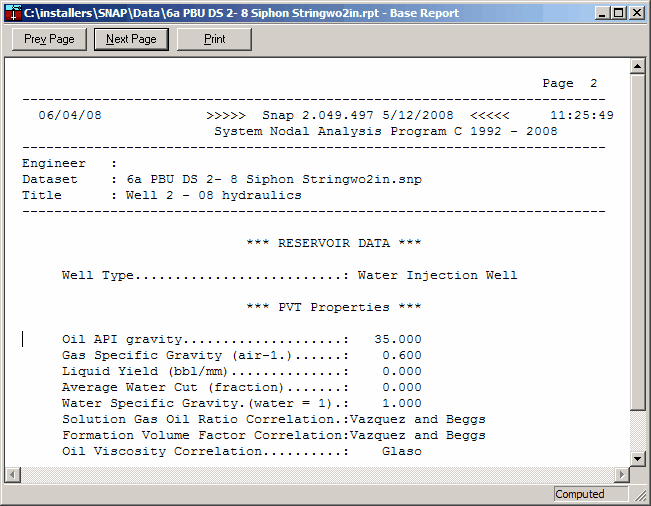|
<< Click to Display Table of Contents >> Reports, Navigation Bar |
  
|
|
<< Click to Display Table of Contents >> Reports, Navigation Bar |
  
|
Reports Navigation Bar
The Report Navigation Bar is displayed at the top of all report windows. It allows the user to move forward and backward between the various pages of the report, by using the Prev Page and Next Page buttons. The user may also print the report by pressing the Print button.