|
<< Click to Display Table of Contents >> Window Menu |
  
|
|
<< Click to Display Table of Contents >> Window Menu |
  
|
Window Menu
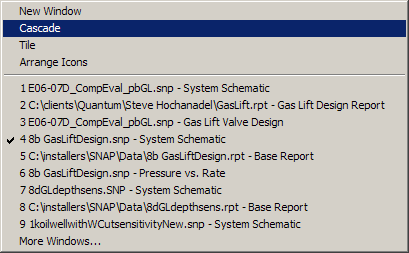
The Window menu offers the following commands, which enable you to arrange multiple views of multiple data sets in the application window:
Creates a new window that views the same data set. |
|
Arranges windows in an overlapped fashion. |
|
Arranges windows in non-overlapped tiles. |
|
Arranges icons of closed windows. |
|
Split the active window into panes. |
|
Goes to specified window. |